New SuperBox S6 MAX Smart Media Player
Elevate your entertainment with the portable SuperBox S6 MAX Smart Media Player with Plug & Play functionality. Powered by a Quad-core ARM Cortex-A53 processor and Android 12, it supports 6K UHD video for stunning clarity. Get 1800+ Live TV Channels, VOD movies, TV Series, Sports, PPV, and all your favorite apps in one place. Say goodbye to cable bills and monthly subscriptions and switch to your all-in-one entertainment solution today! Sleek and modern, lightweight and portable, the S6 MAX transforms any room into an entertainment hub. A one time purchase for a lifetime of entertainment!

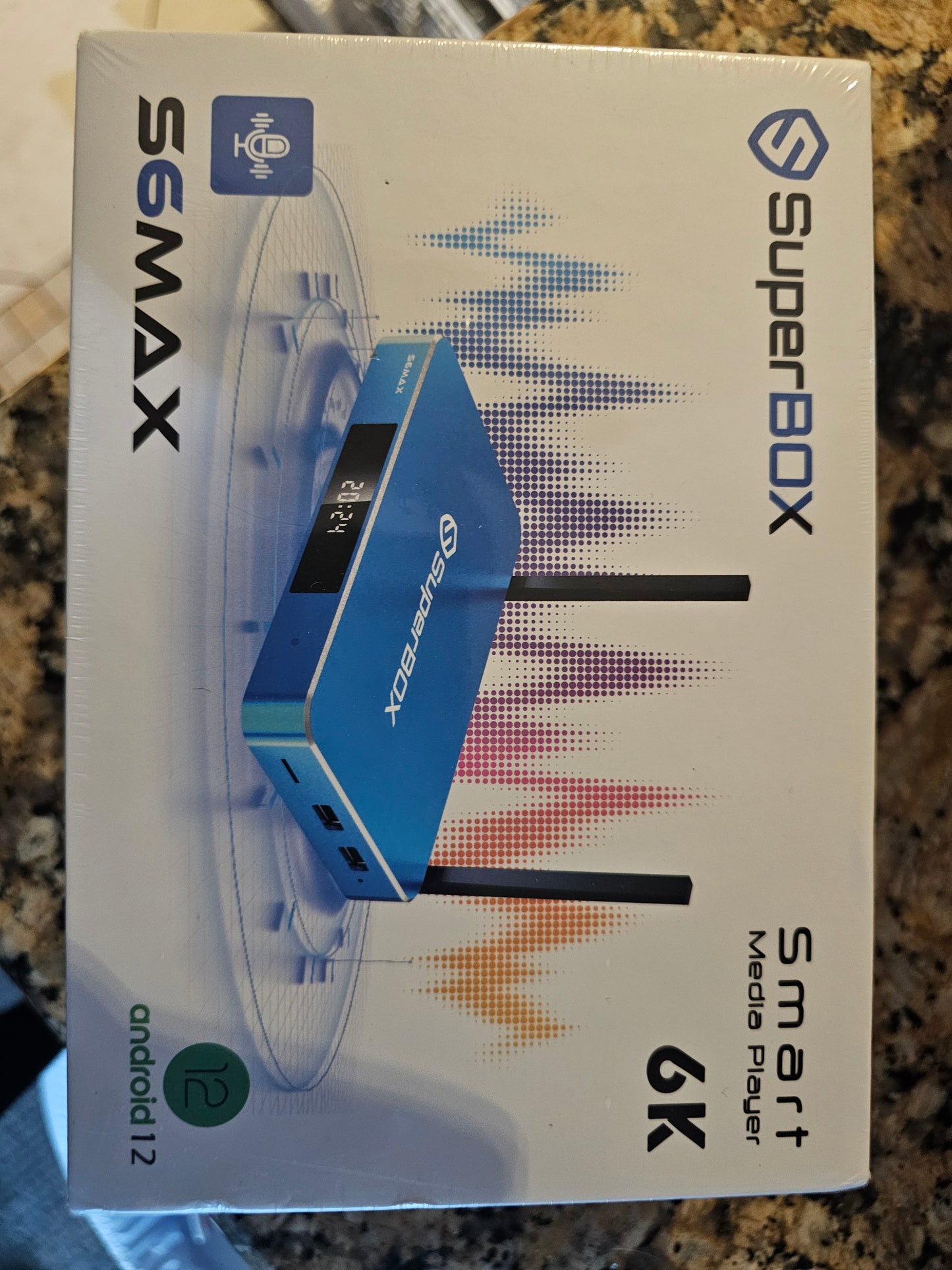





Features & Benefits
-

S6 MAX Specs
OS : Android 12
Processor: Quad- Core ARM
Quad-Core Arm Cortex-A53
GPU: Mali-G31 MP2
RAM: 4GB DDR
Storage: 64GB eMMC
WiFi : Dual Band, WiFi 6 Supported
Ethernet: 1000Mbps Ethernet
Bluetooth: 5.2
Video Decoder: H.265 6K@60fps
Power Supply: DC 5V/2A
-

Simple Installation
1. Connect HDMI cable into the product interface, the other side into your TV set.
2. Set the TV output display settings to 720p or 1080p and then transfer to the corresponding TV HDMI component video status.
A/V connection - If your TV doesn't have a HDMI connector, you can connect your TV via an AV cable.
-

Premium Excellence
The S6 MAX SuperBox comes preloaded with 1800 + Live TV Channels/ Sports Events/PPV, VOD to watch your favorite Movies, TV Series, and Documentaries and offers a range of customizable features, including adding your favorite apps!!! It also includes USB 2.0 and USB 3.0 ports, making it easy to connect external devices for added convenience!!!
Frequently Asked Questions:
What video resolutions are supported by the S6 MAX SuperBox?
The device supports 6K ultra-high-definition video output.
What operating system does the S6 MAX SuperBox use?
The S6 MAX SuperBox runs on Android 12 Nougat.
What ports are available on the S6 MAX SuperBox?
It includes both USB 2.0 and USB 3.0 ports for easy connectivity.
What accessories come with the S6 MAX SuperBox?
The package includes a voice remote control, power adapter, HDMI cable, and user guide.
Can the S6 MAX SuperBox be used with different types of TVs?
Yes, it supports 6K UltraHD TV and is compatible with various types of TVs.




